Easy Steps to Delete Your Instagram Account
Introduction: How to Delete Your Instagram Account
In today’s digital age, social media platforms like Instagram have become a big part of our lives. But sometimes, for various reasons, you might want to delete your Instagram account. If you’re unsure how to do it, don’t worry! In this blog, we’ll guide you through the simple steps to delete your Instagram account.
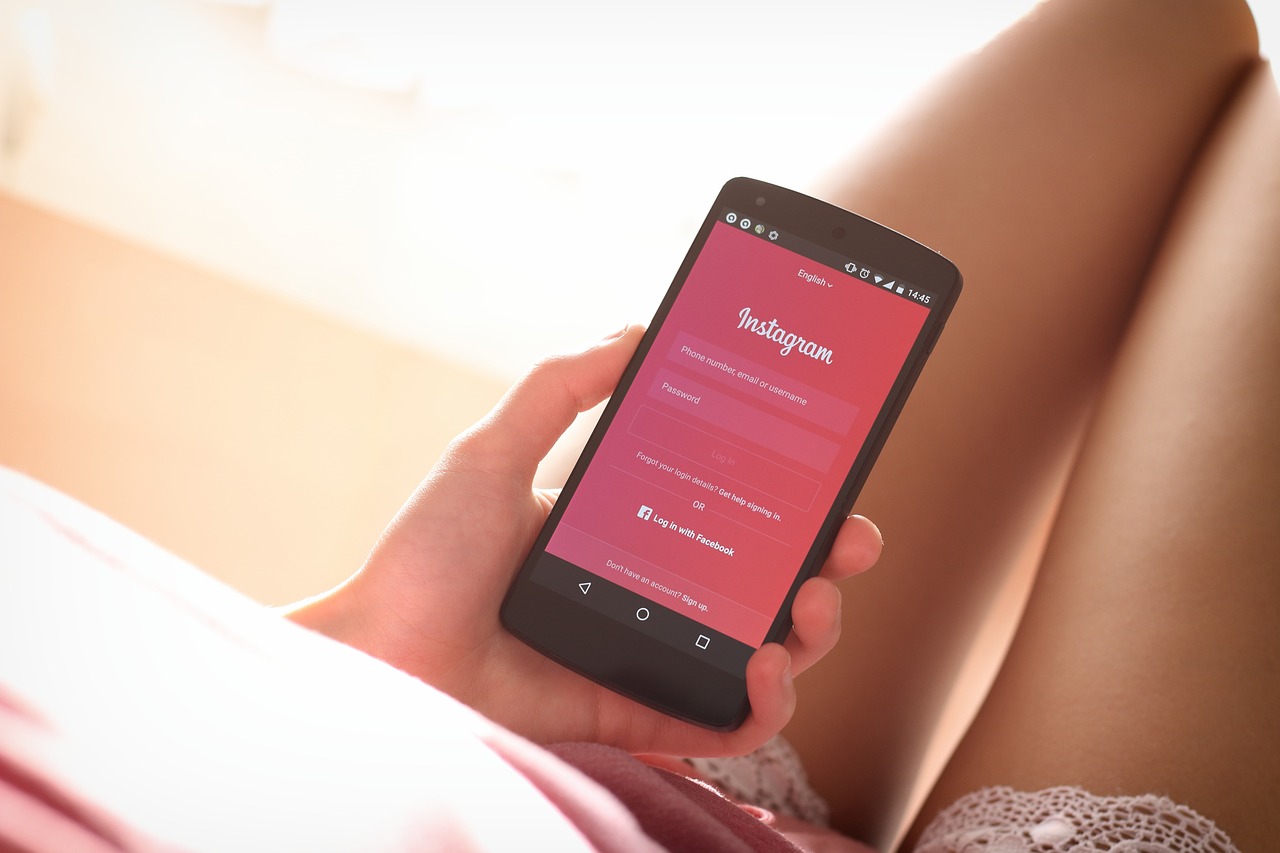
Step 1: Delete Your Instagram Account
Log in to Your Instagram Account The first step is to log in to your Instagram account using your username and password. Make sure you’re logged in to the account you want to delete.
Step 2:
Access Your Account Settings Once you’re logged in, go to your profile page by tapping on your profile picture in the bottom right corner.
Then, tap on the three horizontal lines in the top right corner to open the menu.
From the menu, select “Settings” at the bottom.
Step 3:
Find the “Help” Center In the Settings menu. scroll down until you find the “Help” section.
Tap on it to access Instagram’s help center.
Step 4:
Search for “Delete Your Account” In the Help Center, use the search bar to search for “Delete Your Account.”
This will bring up articles related to deleting your Instagram account.
Step 5:
Tap on the Article Tap on the article titled “How do I delete my Instagram account?” This article will provide you with detailed instructions on how to delete your account.
Step 6:
Follow the Instructions Read through the article carefully and follow the instructions provided.
The steps usually involve going to the Instagram website and navigating to the account deletion page.
Step 7:
Confirm Deletion Once you’ve followed all the instructions, you’ll be prompted to confirm the deletion of your account. Instagram may ask you to provide a reason for deleting your account.
Select the appropriate option and confirm the deletion.
Step 8:
Final Confirmation After confirming the deletion, Instagram will ask you to enter your password one last time to confirm your identity.
Enter your password and tap on the “Delete Account” button.
Step 9:
Account Deleted Congratulations! Your Instagram account has been successfully deleted. You’ll receive a confirmation email from Instagram informing you that your account has been permanently deleted.
Conclusion: How to Delete Your Instagram Account
Deleting your Instagram account is a straightforward process that can be completed in just a few simple steps.
Whether you’re taking a break from social media or looking to permanently remove your account, following these easy instructions will help you achieve your goal.
Remember to think carefully before deleting your account and consider backing up any important photos or videos before proceeding.
We hope this guide has been helpful to you!


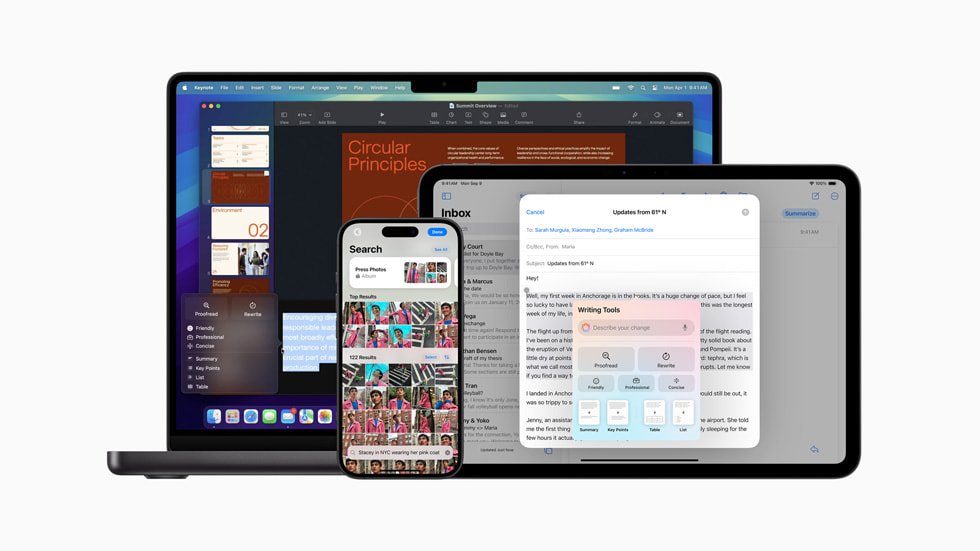





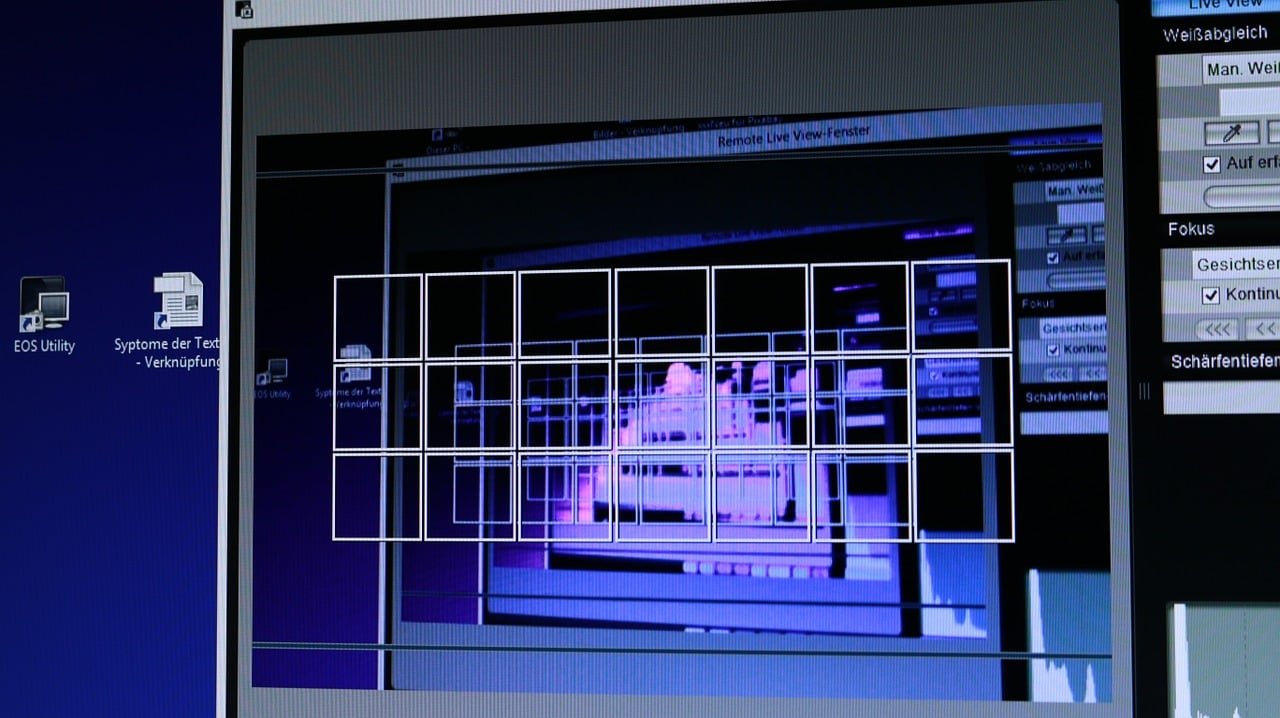




Leave a Reply